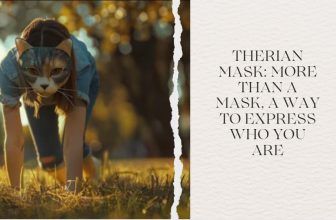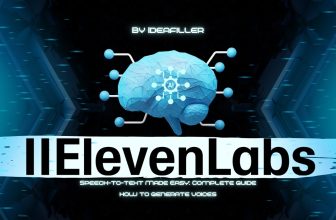Are you a music producer looking to turn your beats into income? 🤑 BeatStars is one of the best platforms for selling beats online. With the right setup and a little marketing savvy, you can start making money doing what you love.
In this guide, you’ll learn how to:
- 🎯 Create your BeatStars account
- 🛒 Upload and license your beats
- 📈 Promote your music and boost sales
- 💳 Get paid for your work
Let’s break it down.👇

1. 🔐 Create a BeatStars Account
Head over to beatstars.com and sign up for a free account.
Pro Tip: If you’re serious about selling, consider the BeatStars Unlimited plan. It removes limitations and unlocks advanced features like custom licenses and selling stems.
2. 🎼 Upload Your Beats
Once logged in, go to your Dashboard > Tracks > Upload Track.
🔹 Upload your WAV or MP3 files
🔹 Add a catchy title & genre
🔹 Include tags like “trap beat”, “drill type beat”, etc.
🔹 Upload a beat visualizer or artwork
Optional: Add a YouTube or SoundCloud preview link.
3. 💰 Set Up Pricing & Licenses
BeatStars lets you sell:
- 🎟️ Non-exclusive licenses – lower price, multiple buyers
- 🔒 Exclusive licenses – higher price, sold once
Customize your pricing tiers and license terms (e.g. how many streams, if they can use it commercially, etc.).
Don’t forget: Enable instant delivery so customers get the files immediately after purchase.